- Messages
- 3,455
- Reaction score
- 0
Looks good.
I’ll roll with DeMarco Murray.
I’ll roll with DeMarco Murray.
Looks good.
I’ll roll with DeMarco Murray.
.navbar {
background: none repeat scroll 0 0 #052663;
border: 0 solid #FFFFFF;
border-bottom-left-radius: 5px;
border-bottom-right-radius: 5px;
color: #FFFFFF;
font: 11px Arial,Calibri,Verdana,Geneva,sans-serif;
height: 53px;
margin: [B][COLOR="#FF0000"]10px[/COLOR][/B] 0 0;
position: relative;
}Hey, RMX I think it would look better if you remove the top margin from .navbar.
Code:.navbar { background: none repeat scroll 0 0 #052663; border: 0 solid #FFFFFF; border-bottom-left-radius: 5px; border-bottom-right-radius: 5px; color: #FFFFFF; font: 11px Arial,Calibri,Verdana,Geneva,sans-serif; height: 53px; margin: [B][COLOR="#FF0000"]10px[/COLOR][/B] 0 0; position: relative; }
Remove that, looks better to me, anyway.
I still havent found out where to do that at. Vbulletin 4 is a bitch to deal with. If you know let me know. Everything is done in the variables editer. and i havent found out where to edit this at yet.
muahahaha. Nevermind i found it. Thats been bugging me since i started working with vbulletin4 lol
.pagination span a {
background: none repeat scroll 0 0 #[B][COLOR="#FF0000"]F2F6F8[/COLOR][/B];
border: 1px solid #CEDFEB;
color: #052663;
font: 13px Tahoma,Calibri,Verdana,Geneva,sans-serif;
height: 15.99px;
margin-left: 1px;
padding: 2px 4px;
text-decoration: none;
}You could try this too, to replace the chat icons on the forum index.
View attachment 399
Hopefully it matches close enough. Too many within the forums to redo though. I guess the gray one already looks fine?
I have some custom ones made but i dont have access to the ftp. sheik is working on something then we'll install those.
For the time being is there a way to add those to the site thru admin cpNice
There may be a place to change the icon urls. You could do a search in the templates for the icon name, though it seems vBulletin likes to name some of their images via variables.For the time being is there a way to add those to the site thru admin cp
only trouble on the Ware skin is that the quick nav buttons, submit new thread, etc. are white text on white background. Could be confusing for new posters.
It's automatically future seahawk Felix jones and the site moves glacially. I want my donations back
 this post.
this post.