- Messages
- 55,047
- Reaction score
- 6,165
Have had the same desktop PC for a couple yrs, have never made any changes or adds to how the thing was configured, no new hardware or devices.
A couple days ago for reasons I have no idea about, whatever I had for a sound card/device just went away. I get some sort of weird "troubleshooting" box when I try to adjust the sound (tool bar menu at bottom), saying troubleshooting is completed but it doesn't tell me what happened. If I go to the control panel under sound it says no sound devices are installed.
Any idea what happened and how to fix it?
A couple days ago for reasons I have no idea about, whatever I had for a sound card/device just went away. I get some sort of weird "troubleshooting" box when I try to adjust the sound (tool bar menu at bottom), saying troubleshooting is completed but it doesn't tell me what happened. If I go to the control panel under sound it says no sound devices are installed.
Any idea what happened and how to fix it?