You are using an out of date browser. It may not display this or other websites correctly.
You should upgrade or use an alternative browser.
You should upgrade or use an alternative browser.
- Thread starter dbair1967
- Start date
- Messages
- 55,046
- Reaction score
- 6,164
Start>Control Panel then click on "Sounds and audio devices"
Mine says "hardware and sound" and when I go there I don't see where I can change the properties like you mentioned above
- Messages
- 21,399
- Reaction score
- 3,794
Frikkin windows 7. Hold on.Mine says "hardware and sound" and when I go there I don't see where I can change the properties like you mentioned above
I still use XP pro on this computer I built almost 10 years ago haha.
I'll be back.
- Messages
- 21,399
- Reaction score
- 3,794
Okay.... Another reason for me to hate W7. Can't use USB Audio Codec without accompanying software. Never mind.Mine says "hardware and sound" and when I go there I don't see where I can change the properties like you mentioned above
Bob Sacamano
All-Pro
- Messages
- 26,436
- Reaction score
- 3
Questions answered : punching nerds' lights out commences
- Messages
- 21,399
- Reaction score
- 3,794
But really, you should google this issue because although the responders here look to be giving you good info, in google you can find illustrated instructions for getting your driver back. It's realtek audio, right? That's what my W7 computer came with. It too was a custom build tho.
- Messages
- 55,046
- Reaction score
- 6,164
It's realtek audio, right? That's what my W7 computer came with. It too was a custom build tho.
I do see that but when I click it, nothing happens. Its like its "empty"
- Messages
- 21,399
- Reaction score
- 3,794
That is because the system is ignoring the corrupted driver. You need to go online and get the driver back.I do see that but when I click it, nothing happens. Its like its "empty"
ThoughtExperiment
Quality Starter
- Messages
- 9,906
- Reaction score
- 3
I have Win 7 Home Premium here also... So when you click on "Sound, Video, and Game Controllers", there's nothing at all underneath it? (There won't be until you click on it.)
I would run a good virus program. It's been a long time, but I one of those once that made weird things like that happen.
I would run a good virus program. It's been a long time, but I one of those once that made weird things like that happen.
- Messages
- 55,046
- Reaction score
- 6,164
Well this sucked. I went to get the driver for realtek audio HD off the internet and when I downloaded it, I started getting major malware/virus warnings from my anti-virus protection. Then two programs I have no idea what they were or how thy got there installed on my desktop. My homepage was changed to some commy looking shit.
Not sure what all crap has been infected or messed up. Might be having to take this to BestBuy GeekSquad for them to look at.
Not sure what all crap has been infected or messed up. Might be having to take this to BestBuy GeekSquad for them to look at.
- Messages
- 21,399
- Reaction score
- 3,794
Go to another computer and download Stinger and burn it to a disc. Take that disc and put it in your infected computer and run the program. It will clean everything up.Well this sucked. I went to get the driver for realtek audio HD off the internet and when I downloaded it, I started getting major malware/virus warnings from my anti-virus protection. Then two programs I have no idea what they were or how thy got there installed on my desktop. My homepage was changed to some commy looking shit.
Not sure what all crap has been infected or messed up. Might be having to take this to BestBuy GeekSquad for them to look at.
What i believe happened was, you at some point got the trojan that simulates the sound card issue, then when you went to do a search it made sure you only got results where you would download and run its mate, that then takes over your registry.
My bad for not warning you of this. I should have told you to go directly to windows help center ONLY for the driver and to make sure it was really the windows site and not some spoof the trojan sent you to.
Do NOT look for or download Stinger from the infected computer. In fact don't search for anything with it until it is fixed.
Stinger Download.
- Messages
- 21,399
- Reaction score
- 3,794
And stop using IE 11 - that is how you got infected in the first place. Get yourself a real browser like Firefox and install the adblock plus add-on.ok cool...thanks Dooms
- Messages
- 21,399
- Reaction score
- 3,794
After Stinger finds and quashes the trojan you should be all good. It never hurts though, to change passwords up AFTER the registry is fixed. Not before.should I log out of everything and change all my passwords, is whatever downloaded that kind of shit?
- Messages
- 55,046
- Reaction score
- 6,164
After Stinger finds and quashes the trojan you should be all good. It never hurts though, to change passwords up AFTER the registry is fixed. Not before.
will my Kaspersky find this? Its running something called a rootkit scan now
- Messages
- 21,399
- Reaction score
- 3,794
Anything you have on your computer now can be considered worthless against this malware. Because the malware see, is already permissioned in your registry therefore ALL anti-virus, anti-malware stuff you have, has been told this malware is okay and won't do squat about it.will my Kaspersky find this? Its running something called a rootkit scan now
Get Stinger, turn Wyatt Earp loose.
Alternatively, you might try system restore. Problem with that is, you don't know how long this trojan has been in your computer and lying dormant. So you won't really know a good date to roll back to.
Just turn Wyatt loose on the bastards. Hell's coming with him.